
|

Greater Efficiency in Joint Projectsby Udo Hering Although the number of joint ventures and joint development projects has been increasing for years, there are no suitable tools available that allow development partners to share their data and coordinate their work. PROSTEP is therefore developing a Collaboration Center that can be deployed rapidly and which allows specific data to be made available, edited offline and synchronized at regular intervals with development partners and backend systems (PDM/PLM, etc.). In the future, manufacturing companies will be collaborating even more closely with suppliers, engineering offices and other partners during the product development process, as indicated by a study on cross-enterprise collaboration compiled by the Fraunhofer IPK together with the VDI and the PLM vendor Contact Software. Open here the study. Because the composition of these development cooperations can change dynamically, it must be possible to both quickly create and dissolve the development networks. The IT landscape at most companies has not been designed for cross-enterprise collaboration, or it is not used for this purpose due to concerns about security. This is particularly true of PDM/PLM systems, which have established themselves within companies as the backbone for digital product development. A key requirement of any collaboration solution intended for cross-enterprise use is – in addition to rapid ramp-up and ramp-down – the protection of the intellectual property of all those involved. It is PROSTEP's view that intellectual property protection (IPP) can best be ensured by making only the data that is required for the joint project work available to the partners on a server located outside of the internal network but nevertheless in a protected area, and to synchronize this data regularly with the original data in the backend systems. This is the concept behind the Collaboration Center that is currently being developed. 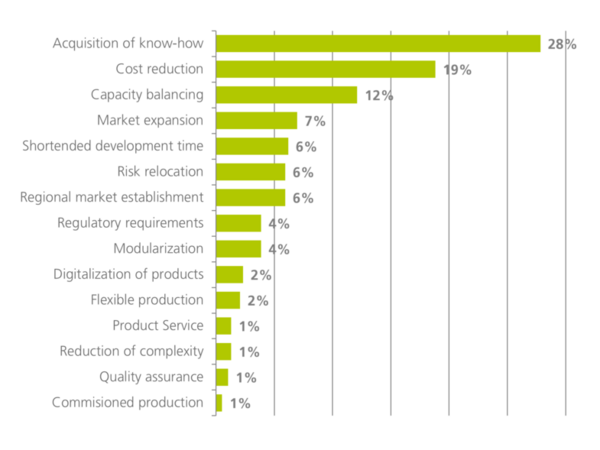
Source: Fraunhofer IPK Berlin The synchronization of data between the collaboration platform and backend system(s) – both the company's own systems and those belonging to the development partners – must be performed automatically in order to reduce administrative overhead, must only ever involve updating the data that has actually changed, and must avoid errors caused by manual intervention. This concept is supported by the function modules of the OpenPDM product family, which PROSTEP has tried and tested in the field, and thus offers the option of connecting all leading PDM/PLM systems to the Collaboration Center with no development outlay. Editing metadata and CAD data offline The metadata, CAD data and structure data is not only automatically extracted from the backend systems, but it is also synchronized when changes are made and reimported as required once work has been completed. When making the data available in the Collaboration Center, CAD data can immediately be converted into different neutral formats so that the collaboration partners can access shared data irrespective of which CAD systems they themselves use. 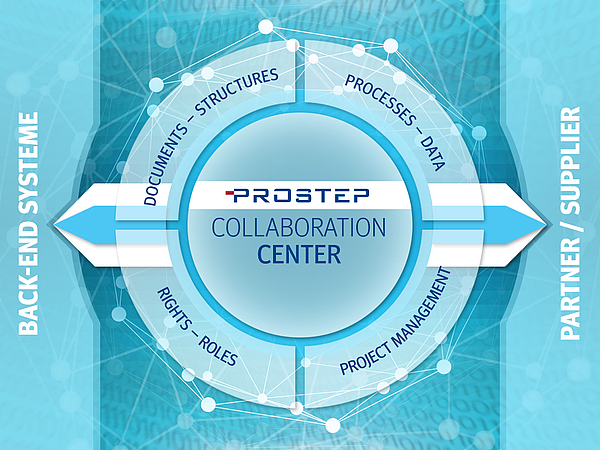
The Collaboration Center supports both secure online access and data synchronization via the Internet, as well as offline collaboration. The straightforward web browser makes it easy for project partners from different disciplines to use the platform, which is where they can fetch their jobs and publish their work results. The integrated notification function means that they are kept up-to-date about any relevant changes or events, which ensures a high level of transparency during collaboration. 3D visualization functions integrated directly in the web browser make it easy for users to coordinate with each other during joint project reviews. Offline editing is done using a special client, the Workspace Manager (WSM). Once a user has identified himself accordingly, the WSM automatically downloads the CAD data and structures and stores them in the user's local workspace as a kind of baseline. This workspace is a personal workspace that organizes all of the data required for a job. It is like a container that can be copied, exchanged and taken along to customers. After returning, the reference copy of the contents is again synchronized with the data in the Collaboration Center and, if changes have been made in the meantime, updated. The ability to work offline is one of the main strengths of the solution as collaboration partners are often located at sites that might not have the best data connection. The WSM supports all leading CAD systems, which are started via the WSM user interface, and offers an identical user experience regardless of the system involved. PLM metadata can also be edited using the WSM and then transferred back to the Collaboration Center. This means that specifications from the PLM processes, for example, can be stored for filling out certain field names or attributes for instance, thus allowing the client to ensure uniform work methods.As far as the basic functional scope is concerned, the Collaboration Center is not substantially different from a PDM/PLM system, as it needs to manage the same data and support the same processes. To do this, it offers functions for managing product structures and documents, for version management and for controlling changes to status, for example by means of easily defined workflows that can be modeled using a graphical workflow designer. If needed, the collaboration partners can implement formal engineering change management in order to control changes throughout the product development process according to uniform rules. The Collaboration Center also provides optional integrated project management for the distribution of tasks, deadline monitoring, cost control and resource planning. The Collaboration Center ensures greater process control and transparency within the framework of cross-enterprise collaboration. Seamless integration with the backend systems and end-to-end data synchronization supports process automation, while ongoing version tracking and the documentation of all changes and revision levels improves process reliability and quality. Agile collaboration in the face of continually changing data increases the efficiency of enterprise-wide collaboration, thus also helping to reduce development costs. Here you will find further information about the OpenPDM product family. |
|
| © PROSTEP AG | ALL RIGHTS RESERVED | IMPRESSUM | DATENSCHUTZERKLÄRUNG | HIER KÖNNEN SIE DEN NEWSLETTER ABBESTELLEN. |
