
|
OpenDXM GlobalX offers new functions for CAD analysisBy Daniel Wiegand When exchanging CAD data, it is important to ensure the transfer of complete and valid assemblies, which might possibly be used for downstream operations such as conversion. PROSTEP has therefore expanded its OpenDXM GlobalX data exchange platform to include intelligent CAD analysis functions, which efficiently analyze and structure assemblies before they are transferred. CAD Analyst is available to users in their send client and is activated using Windows Explorer and the CAD send function on the right mouse button. Depending on the selection made by the user, the CAD data is analyzed and structured in such a way that assemblies are transferred for post-processing as separate data sets. When a CAD file is selected, an intelligent algorithm checks whether the file contains an assembly for which dependent CAD files exist. All the data belonging to an assembly is transferred as a single data set. If multiple files are selected, analysis is performed for each of the files and the corresponding number of data sets is created. If a directory is selected, CAD Analyst first checks whether the directory includes one or more root elements for assemblies. If this is the case, these assemblies and all dependent components are entered in the send job as separate data sets. Once all the assemblies have been processed, the algorithm repeats the process for all individual files, which are also entered in the job as separate data sets. If neither method allows CAD Analyst to find all the referenced files, the user receives a warning that his assembly is incomplete. The user can then decide whether or not to start the transfer. Once analysis has been completed, he can generate a 3D preview for each data set and view it in his web browser. This preview file can be included in the transfer, thus making it possible for the recipient to quickly view the files they receive. 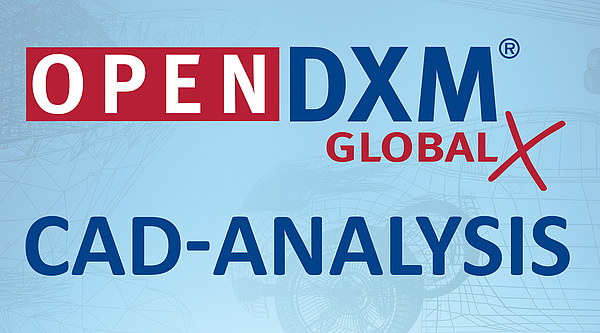
CAD Analyst supports the analysis of files in widely used CAD formats such as CATIA V5, Creo (Pro/E), Autodesk Inventor, JT, NX, Solid Edge and SolidWorks. There is no need to install CAD software in order to use the analysis and viewing functions. We deliver the libraries needed to do this with the Windows integration for OpenDXM GlobalX. The new analysis module is an optional extension to the basic OpenDXM GlobalX module and can be expanded to include CAD extensions for processing, converting and checking CAD data. Find out more about creating send jobs with CAD Analyst in this video. |
|
| © PROSTEP AG | ALL RIGHTS RESERVED | IMPRINT | PRIVACY STATEMENT | YOU CAN UNSUBSCRIBE TO THE NEWSLETTER HERE. |

